Web Push is a self-hosted tool, which means you can host the Web Push on your website's shared/dedicated/vps server easily. No need to take hefty monthly subscriptions for all the push notification tools out there anymore. Just order PmslTech's Web Push one-time and send precise & personally-crafted notifications to your subscribers for life-time.
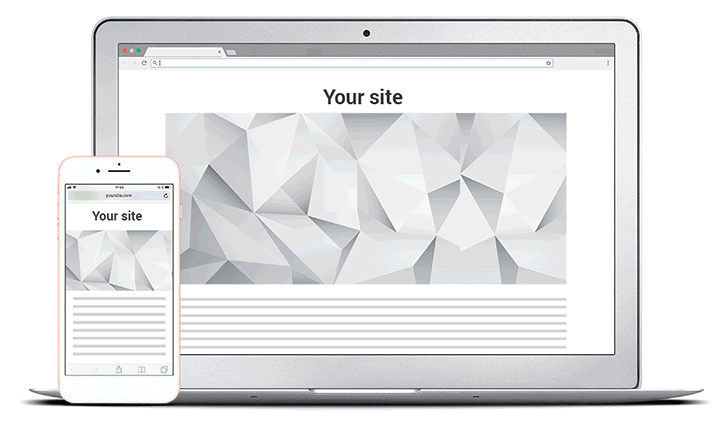
Re-engage your visitors and drive them back to your website whenever they’re looking at other sites; visitors subscribe with just one click - no need to enter an email. With Web Push integration, your website visitors will be prompted to subscribe to your site in just 1-click whether they are on desktop or mobile; no lengthy forms to fill or no mobile apps required.
A revolutionary new way to engage with your customers & prospects!
Web Push works with all major browsers (desktop & mobile) spread across a variety of devices and platforms.
